Authorization:
- Once user connected to server,they should have permissions to perform/operating certain tasks.
- As a DBA we need to restrict the permissions by granting the roles,roles are set of privilages for connection server and to access the database.
We have 2 types of roles.
- Server role
- Database role
1.Server role:
server role to perform server side operatios.
We have 8 server roles and by default it will be public role.
1.sysadmin:
- Top most privilage on the server,capable of doing any thing on the server.DBA'S will have this role.
- Allows users to manage configurations on the server.
- capable of start and stop services from configuration manager,server settings,memory configurations and shutdown of SQLServer.
- setupadmin capable of creating linked server.
- He can run setup(utilities) like replication,mirroring.
- Capable of creating new logins,delete logins and reset passwords.
- He has ability to grant,revoke and deny permissions.
- Monitors the process running under taskbar,capable of killing problematic process.
- Capable to performing bulk inserts and updates.
- Manage disk files.
- This role is capable of creating databases.
- He can alter and drop.
- Taking backups and restore.
Using T-SQL:
sp_addsrvrolemember 'loginname' 'privilage'
ex:sp_addsrvrolemember 'ravi' 'sysadmin'
Using GUI:
2.Database roles:
1.db_owner:
- Dbowner is capable of doing any thing on particular database.
- Highest privilage at database level.
- He is responsiable for creating/deleting/modifying roles to users and manages permissions.
- He can run select queries on all tables,only read activities.
- He can perform Insert/update/delete data in the database.
- To restrict the read access on particular confidential data even through user has server level (or) high privilages at db level.
- We can prevent that user in accessing particular database using deny role.
- He can not able to write data on restricted databases.
- HE can able to create/alter/drop the tables and other objects.
- He can not able to create (or) modify any user role.
- He can grant only roles and remove access to other users.
- He can able to take backup of databases.
- This is default role on database level.
Using T-SQL command:
sp_addrolemember 'username' 'rolename'
ex:sp_addrolemember 'testadmin' 'db_datawriter'Using GUI:
Right click on login-->go to properties-->go to user mapping-->select database and grant database role.
- Contained databases users with passwords.Stores all the passwords with in contained database.
- Contained databases window is similar to windows login.
3.Object level:
We need to identify 3 things in providing object level access.
- Principals are login accounts to whom we are granting permissions.login accounts and user account comes under principal.
- Privilages, how we granting permissions to access objects.
- Securables,on which object we are granting tables,stored procedures and views.
grant/revoke permissions on securables to principal
ex:grant insert on dbo.sqltest to empadmin
Go to users under database-->go to properties-->go to securables-->select objects search-->object types provides list of objects tables,view etc.
select them-->provide permissions and click ok.


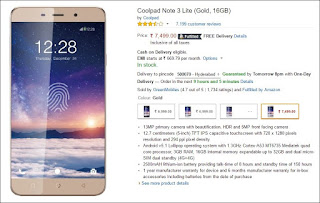

0 comments:
Post a Comment